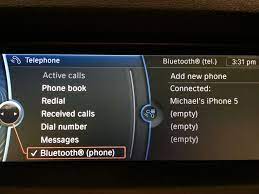BMW is a well-known luxury car brand that has been around for decades. Over the years, they have introduced many technological advancements to their cars, including Bluetooth connectivity. However, despite their efforts, BMW Bluetooth problems are still a common issue reported by many drivers.
Understanding the BMW Bluetooth system is the first step in solving any issues that may arise. BMW uses a proprietary Bluetooth system that is not compatible with all devices. This means that pairing a phone or other device may not always be successful. In addition, BMW Bluetooth problems can occur due to software issues, hardware problems, interference, and more. Troubleshooting these issues can be a daunting task for even the most tech-savvy drivers.
Understanding BMW Bluetooth System
BMW cars come equipped with a Bluetooth system that allows users to connect their phones and other devices to the car’s audio system and use them to make calls or play music. The Bluetooth system in BMW cars is part of the iDrive system, which is a comprehensive infotainment system that includes a range of features such as navigation, climate control, and more.
The Bluetooth system in BMW cars works by establishing a wireless connection between the car’s audio system and the user’s phone or other device. This connection allows users to stream music, make calls, and access other features on their phone using the car’s audio system. The Bluetooth system in BMW cars is designed to be easy to use and convenient, allowing users to stay connected while on the go.
One of the key benefits of the Bluetooth system in BMW cars is that it allows users to make hands-free calls while driving. This is an important safety feature that helps to reduce distractions and keep drivers focused on the road. The Bluetooth system in BMW cars also allows users to stream music from their phone or other device, providing a convenient way to listen to their favorite tunes while on the go.
Common BMW Bluetooth Problems
Bluetooth connectivity is an important feature in modern cars, allowing drivers to make hands-free calls, stream music and access other media on their smartphones. However, BMW Bluetooth problems can be frustrating, causing inconvenience and even safety concerns. Here are some common issues drivers may encounter when using Bluetooth on their BMW.
1. Pairing Issues
One of the most common BMW Bluetooth problems is pairing issues. This occurs when the phone fails to connect with the car’s Bluetooth system. There are several reasons why this may happen, including outdated software, a weak Bluetooth signal, or a problem with the phone itself. To fix this issue, drivers should ensure that their phone’s Bluetooth is turned on and that it is discoverable. They should also try resetting the car’s Bluetooth system.
2. Connection Drops
Another common BMW Bluetooth problem is connection drops. This happens when the Bluetooth connection between the phone and the car is lost, causing calls to drop or music to stop playing. Connection drops can be caused by a weak signal, outdated software or a problem with the phone or car’s Bluetooth system. To fix this issue, drivers should try moving their phone closer to the car, updating the software on their phone and car, or resetting the car’s Bluetooth system.
3. Poor Audio Quality
Poor audio quality is another common BMW Bluetooth problem. This issue can cause calls to be difficult to hear or music to sound distorted. Poor audio quality can be caused by a weak Bluetooth signal, outdated software, or a problem with the phone or car’s Bluetooth system. To fix this issue, drivers should try moving their phone closer to the car, updating the software on their phone and car, or resetting the car’s Bluetooth system.
4. Compatibility Issues
Compatibility issues are another common BMW Bluetooth problem. This occurs when the phone is not compatible with the car’s Bluetooth system, causing calls to drop or music to sound distorted. Compatibility issues can be caused by outdated software or a problem with the phone or car’s Bluetooth system. To fix this issue, drivers should check their phone’s compatibility with the car’s Bluetooth system and update the software on their phone and car if necessary.
Troubleshooting BMW Bluetooth Problems
If you are experiencing Bluetooth issues with your BMW, there are a few troubleshooting steps you can take before seeking professional help. This section will outline some of the most common solutions to BMW Bluetooth problems.
1. Restarting the System
The first step in troubleshooting BMW Bluetooth problems is to restart the system. This can be done by turning off the car and waiting a few minutes before turning it back on. Alternatively, you can disconnect the battery for a few minutes, then reconnect it. This will reset the system and may resolve any connectivity issues.
2. Software Updates
Another potential solution to BMW Bluetooth problems is to update the software. This can be done by visiting the BMW website and downloading the latest software update for your vehicle’s infotainment system. Once downloaded, follow the instructions provided to install the update.
3. Resetting Connections
If your BMW Bluetooth is still not working after restarting the system and updating the software, the next step is to reset the connections. This can be done by deleting all paired devices from the infotainment system and then re-pairing them. To do this, go to the Bluetooth settings on your phone and delete all paired devices. Then, go to the infotainment system in your BMW and delete all paired devices from there as well. Finally, re-pair your phone with the BMW infotainment system.
Checking Vehicle Compatibility
If none of the above solutions work, it is possible that your phone is not compatible with your BMW’s infotainment system. Check the BMW website to ensure that your phone is listed as compatible with your vehicle’s infotainment system. If your phone is not compatible, you may need to upgrade your phone or seek professional help.
Preventing BMW Bluetooth Problems
Bluetooth connectivity issues in BMWs can be frustrating and inconvenient. However, there are a few steps you can take to prevent these problems from occurring.
Regular System Updates
One of the most important things to do to prevent BMW Bluetooth problems is to keep the car’s software up-to-date. Regular system updates can fix bugs and improve the car’s Bluetooth functionality. BMW releases software updates periodically, and it’s important to check for and install these updates as soon as they become available.
Proper Pairing Methods
Another important step to take is to ensure that the phone is properly paired with the car. To pair a phone with a BMW, it’s important to follow the correct pairing process. This involves turning on Bluetooth on both the phone and the car, searching for available Bluetooth devices on the phone, selecting the car’s Bluetooth name, and entering the passkey when prompted. It’s important to follow these steps carefully to avoid any issues.
Compatible Devices Usage
Using compatible devices is also essential in preventing BMW Bluetooth problems. Not all phones are compatible with all BMW models, and it’s important to check the compatibility list before purchasing a new phone. Additionally, it’s important to use the latest version of the phone’s operating system.
Conclusion
BMW Bluetooth problems can be frustrating, but fortunately, most of them can be resolved. The most common issues include call dropouts, music that won’t play, phones that won’t pair with the car, and poor voice quality at high speeds. These problems can be caused by software issues, hardware issues, interference, incompatible Bluetooth protocols, limited Bluetooth connectivity, Bluetooth profile incompatibility, and signal weakness.
To minimize interference, users can try turning off other Bluetooth devices in the vicinity, such as smartphones, tablets, and laptops. They can also try changing the location of the device or the car. In some cases, upgrading the car’s Bluetooth module or software may be necessary.
Another common issue is Bluetooth pairing problems. Users should make sure that their device is properly paired with the car Bluetooth. They can pair their mobile with their BMW from the iDrive menu. If the device is already paired, they can try unpairing and repairing it.
Hardware issues, such as incorrectly installed microphones, can also cause Bluetooth problems. If users have recently had their car repaired or retrofitted, they should check that the microphone is installed correctly.
Incompatible Bluetooth protocols, limited Bluetooth connectivity, and Bluetooth profile incompatibility can also cause problems. Users should make sure that their device is compatible with the car’s Bluetooth protocols and profiles.
Finally, signal weakness can be a problem, especially in areas with poor cellular coverage. Users should make sure that their device has a strong signal and that they are not in an area with poor coverage.
In summary, BMW Bluetooth problems can be frustrating, but most of them can be resolved with some troubleshooting. Users should try different solutions until they find one that works for them.