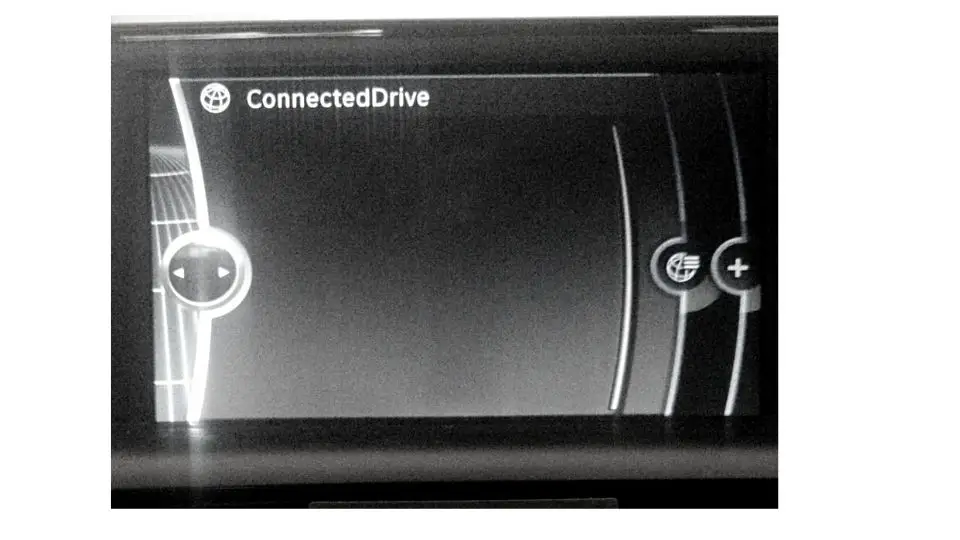BMW uses cutting-edge technologies to manufacture vehicles with the latest systems and facilities. These high-tech systems and facilities require frequent updates to enhance smooth operations.
The BMW connected drive not working could be due to incompatibility issues, outdated version, unstable internet, and faulty car battery. Other minor causes are many users using the feature and BMW server downtime.
Determining the exact cause of your BMW connected drive application not working can sound simple, but you need to know a thing or two. This article provides detailed insight into the causes, troubleshooting, and quick fixing tips.
Reasons for BMW Connected Drive Not Working
Many new BMW owners find it challenging to identify the exact cause of the connected drive not working. Here are 13 causes of the connected drive not working on your BMW vehicle:
Many Users
The connected drive is an application on a BMW that improves the driving experience. But this software can only handle a specific amount of traffic.
If the workload exceeds the limit, the application will crash. If you notice the BMW connected drive is not working, it has crashed since many users are accessing the feature.
Rebooting the application is the best solution to resolve the problem.
Incorrect Installation Steps
Installing the connected drive to your device is a step-by-step process. If you omit a single step, the application will not work properly. You need to verify your BMW- connected drive account by clicking on the link in the email.
Poor Internet Connection
The BMW-connected drive only works when there is an internet connection. If your internet connection is due or unstable, the connected drive won’t work.
I recommend checking your Wi-Fi signal and renewing the subscription to enjoy the services. Adverse Weather Conditions Heavy rains and storms usually interfere with the internet signal.
An unstable signal will make it challenging to connect your phone to the BMW-connected drive. A poor connection will affect the smooth operations of the application. Exercise some patients until the rain diminishes and try to reconnect.
Limited Phone Storage Space
The BMW-connected drive requires a lot of space to run efficiently and smoothly. If your device is running low on storage space, the connected drive will stop working due to the hanging effect.
Clearing unnecessary items from your device will create more space to facilitate faster data processing and signal sharing. The smooth operation will make the connected drive work non-stop without interruption.
Wrong Version
BMW works around the clock to keep up with the latest technologies. Any technological improvement will force the brand to upgrade its systems and services. If the connected drive stops working, it could be outdated. Besides that, it could be a chance you installed the wrong version.
I recommend updating the older version or installing a newer version of the connected drive. It is the proven way to resolve the issue.
Dead Car Battery
The BMW car battery powers the connected drive to enhance its function. If the connected drive stops working, it is due to a faulty or dead battery.
A dead battery won’t supply adequate voltage for running features in the application. Replacing the dead car battery with a new one will solve the problem. A bad battery will also cause other issues in your vehicle since various systems require power to run smoothly and efficiently.
Subscription Due
Every car owner needs to pay an annual subscription for the connected drive to enjoy the premium features. If your BMW-connected drive abruptly stops working, you might need to re-subscribe.
The BMW connected drive comes with three months of free services for users. You must pay for the subsequent annual subscriptions for smooth software operations. You will receive an alert if the current subscription is about to expire.
Low Phone Battery
Many people operate their BMW-connected drive with their smartphones. The phone processor relies on the battery power to process the commands for controlling the BMW-connected drive.
If the phone battery is low, it will interfere with signal share between the device and BMW application features. I recommend recharging your phone to restore the BMW- connected drive functionalities.
Incompatibility Problem
The BMW-connected drive is compatible with iOS and specific android versions. If the connected drive is not working, check the android version manually. Upgrading your android device will help solve the incompatibility problem.
Deactivated or Banned Account
The BMW-connected drive has some strict protocols for its users. Entering the wrong login credentials several times will trigger the deactivation or banning of your account.
If your BMW-connected drive account is deactivated or banned, the features won’t work. I advise you to contact the BMW support team through email or social media for reactivation. You might be asked to provide a security pin and email for verification purposes.
BMW Connected Drive with a Bug
The BMW-connected drive is an application that helps control the car features with remote control. The connection with the internet makes this application vulnerable to bugs or glitches.
The bugs or glitches will cause an unexpected problem with the performance of the program.
I advise rebooting the application systems to fix the bug or glitch. If the problem persists, consult the BMW support team for assistance.
BMW Servers Experiencing Downtime
The BMW-connected drive is an app that you can visit on the internet. If the BMW servers experience downtime, the app will encounter a glitch and stop working. Practice patience until the downtime issue is resolved then restart your app.
How to Properly Setup the BMW Connected Drive
Summary
The BMW-connected drive not working could be due to many factors. The bug, signal interruption, unstable internet, and server downtime are the leading causes of the connected drive not working.
The golden rule is to inspect your BMW-connected drive to identify the exact cause of malfunctions. Some faults are fixable without the need of visiting authorized BMW dealers within the vicinity. If the problem persists after fixing the defects, contact the BMW support team for assistance.